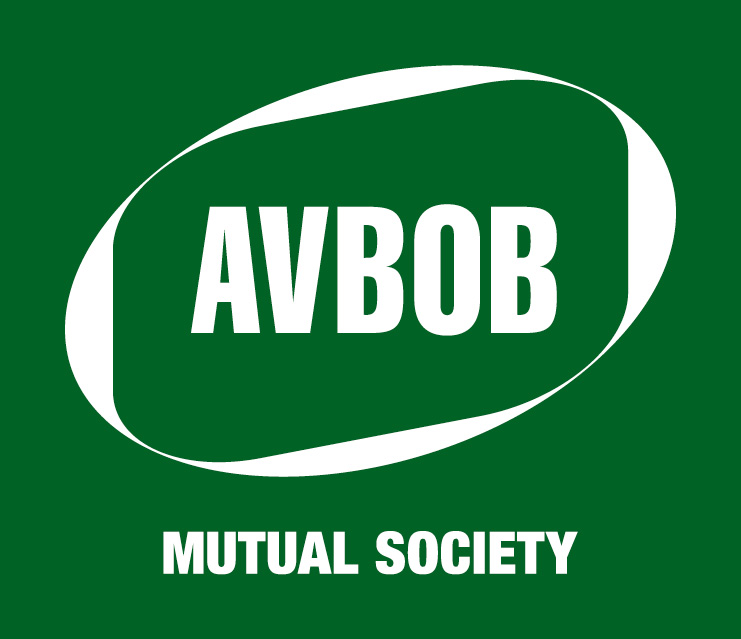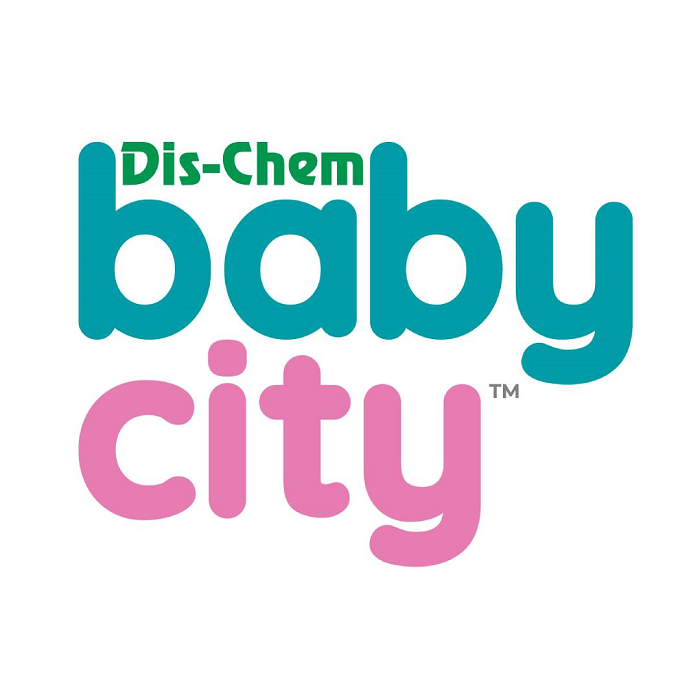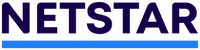SnapScan App
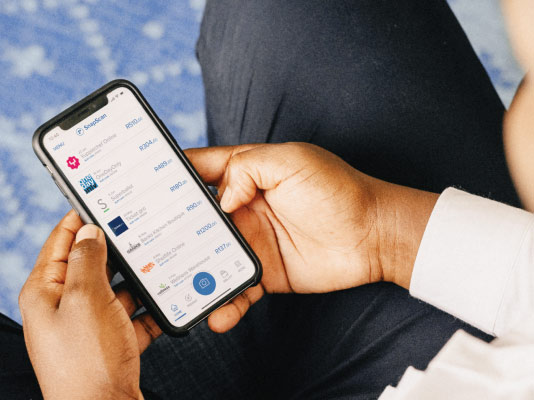
No need to carry cash, wait for the card machine or enter your card details with every online purchase. With SnapScan, you can use your smartphone to make payments, send money to friends and earn UCount Rewards Points. SnapScan is compatible with most bank cards, as well as the Standard Bank Virtual Card.
Watch our video for more information
Some of the benefits
Safe
Your card details are securely encrypted (we don't have access to them, nor does the shop you're buying from)
Easy
Just download the app and link your credit or debit card (SnapScan works with any South African bank, and prominent international credit cards)
Convenient
Pay for the goods and services that you want, wherever you are, without needing to carry cash or cards
Free
Pay no additional fees to use SnapScan (only your network service provider’s standard data charges and bank fees apply)
How it works
In a store
- Use the app to pay wherever you see a QR code displayed
- Just scan the code, enter the amount and make your payment in a snap
At a restaurant
- No more standing in long queues or waiting for the card machine, simply scan and pay from your table
For your bills
- Paying your bills is easier than ever before, settle accounts from the comfort of your couch
- Pay bills like DSTV and your TV license from within the app, browse our ever-growing selection
Online
- With our online checkout option, you only have to load your card details once when you download our app. Your information is securely encrypted, and you don’t need to enter it on a website again.
In-app payments
- Prepaid services available (including electricity, airtime, data and entertainment)
- Settle bills
- Make a donation
SnapScan Wallet
- Send money to friends in a snap
- Verify your app to unlock more features.You’ll need your South African ID document and supported bank account to get started.
- Once completed, you’ll be able to withdraw money from your Wallet to a linked bank account, or send money from your Wallet to a friend.
- There's a 3.5% charge when withdrawing money to your bank account.
Additional features
- Load up to three cards
- 4 Digit Pin, fingerprint and FaceID authentication for added security
- Optional proof of payment via email, which you can enable from the Menu
How to get it
- Download on the App Store
- Get it on Google Play
- Get SnapScan for your business
-
How it works
-
How to get it
In a store
- Use the app to pay wherever you see a QR code displayed
- Just scan the code, enter the amount and make your payment in a snap
At a restaurant
- No more standing in long queues or waiting for the card machine, simply scan and pay from your table
For your bills
- Paying your bills is easier than ever before, settle accounts from the comfort of your couch
- Pay bills like DSTV and your TV license from within the app, browse our ever-growing selection
Online
- With our online checkout option, you only have to load your card details once when you download our app. Your information is securely encrypted, and you don’t need to enter it on a website again.
In-app payments
- Prepaid services available (including electricity, airtime, data and entertainment)
- Settle bills
- Make a donation
SnapScan Wallet
- Send money to friends in a snap
- Verify your app to unlock more features.You’ll need your South African ID document and supported bank account to get started.
- Once completed, you’ll be able to withdraw money from your Wallet to a linked bank account, or send money from your Wallet to a friend.
- There's a 3.5% charge when withdrawing money to your bank account.
Additional features
- Load up to three cards
- 4 Digit Pin, fingerprint and FaceID authentication for added security
- Optional proof of payment via email, which you can enable from the Menu
- Download on the App Store
- Get it on Google Play
- Get SnapScan for your business
LEARN MORE ABOUT WAYS YOU CAN BANK
WE ALSO OFFER