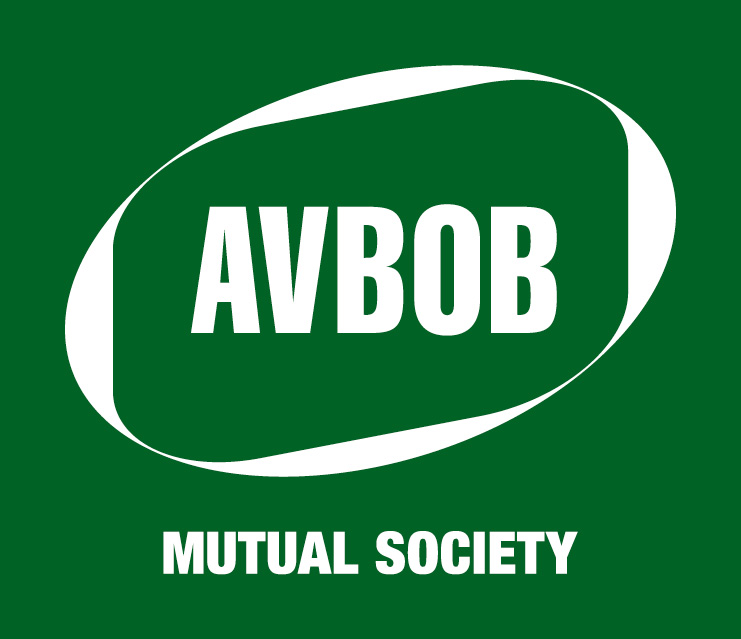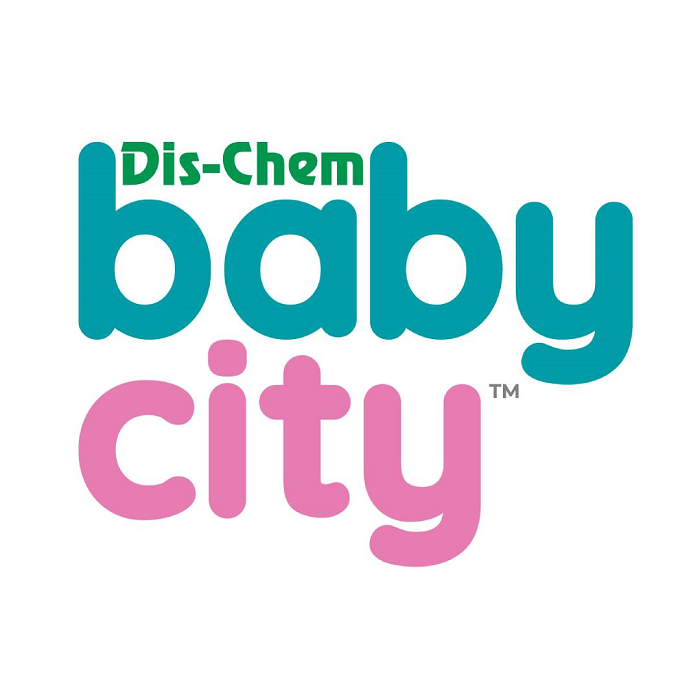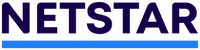Manage your finances with the My360 App
You can take control of your financial life with the My360 app.
Some of the benefits
Everything in one place
View all your finances in one place, across 20 000 local and global financial service providers
Advanced tracking
Easily set, save and track the progress of your investment goals
Details on demand
Get details about your assets, liabilities, pension fund and risk cover
Easy-to-understand information
Access detailed views of your portfolio including easy-to-understand graphs and charts in various currencies
Some of the benefits of Save & Invest
Save and invest with ease
Save & Invest is available on the Standard Bank App as an add-on. Set your financial goal, risk appetite, and review the investment opportunities available to you.
Set your goals
Set specific savings and investment targets to help you reach your financial goals. Whether you’re saving for an unforgettable holiday or a dream home, you can customise your goals to suit your needs.
Track your finances
With all your savings and investments displayed in one place, you can easily keep an eye on your finances and track your goals.
Investment Masterclasses
Access our series of Masterclass videos and learn more about goal-based investing that can help you reach your financial milestones.
What you get
- All Standard Bank accounts are automatically linked
- You can add additional accounts from over 20 000 local and international financial service providers
- Get an overview of your net wealth, viewed as onshore, offshore or a combined view
- You can also split your net worth view into different asset classes, i.e. bonds, cash, equity and property
- View your portfolio in different currencies
- The Save & Invest feature on the app helps you track your financial goals, make a lump sum investment or set a goal amount
What it costs
- The My360 App and Standard Bank App is free to use and available for download on the App Store, Google Play or Huawei AppGallery
- You will need an internet connection to download and use the app
- Data charges will apply as per your network provider
How to get it
- You can download and register if you are 18 years and above and have a South African ID
- Download the My360 app on the Apple App store, Google Play and the Huawei App Gallery
- Download the Standard Bank App on the Apple App store, Google Play and the Huawei App Gallery .You will need an internet connection to download and use the app. Data charges will apply as per your network provider.
-
What you get
-
What it costs
-
How to get it
- All Standard Bank accounts are automatically linked
- You can add additional accounts from over 20 000 local and international financial service providers
- Get an overview of your net wealth, viewed as onshore, offshore or a combined view
- You can also split your net worth view into different asset classes, i.e. bonds, cash, equity and property
- View your portfolio in different currencies
- The Save & Invest feature on the app helps you track your financial goals, make a lump sum investment or set a goal amount
- The My360 App and Standard Bank App is free to use and available for download on the App Store, Google Play or Huawei AppGallery
- You will need an internet connection to download and use the app
- Data charges will apply as per your network provider
- You can download and register if you are 18 years and above and have a South African ID
- Download the My360 app on the Apple App store, Google Play and the Huawei App Gallery
- Download the Standard Bank App on the Apple App store, Google Play and the Huawei App Gallery .You will need an internet connection to download and use the app. Data charges will apply as per your network provider.
When life happens