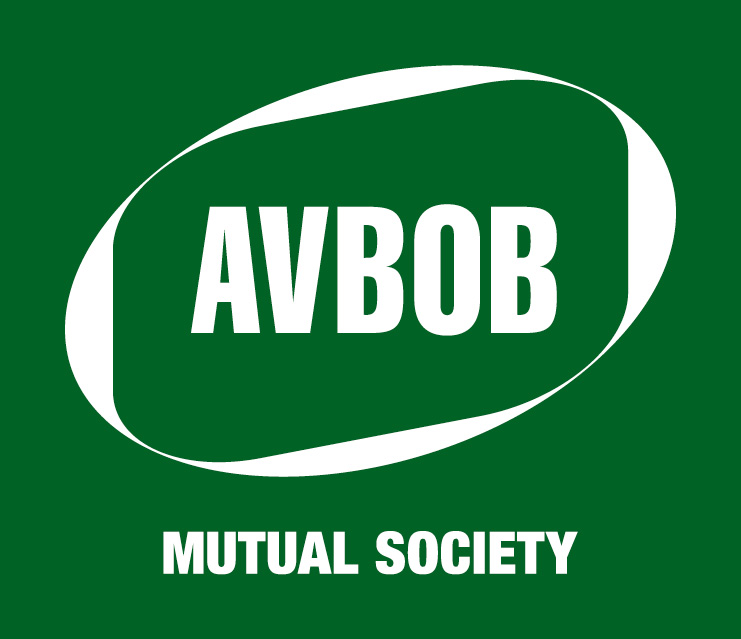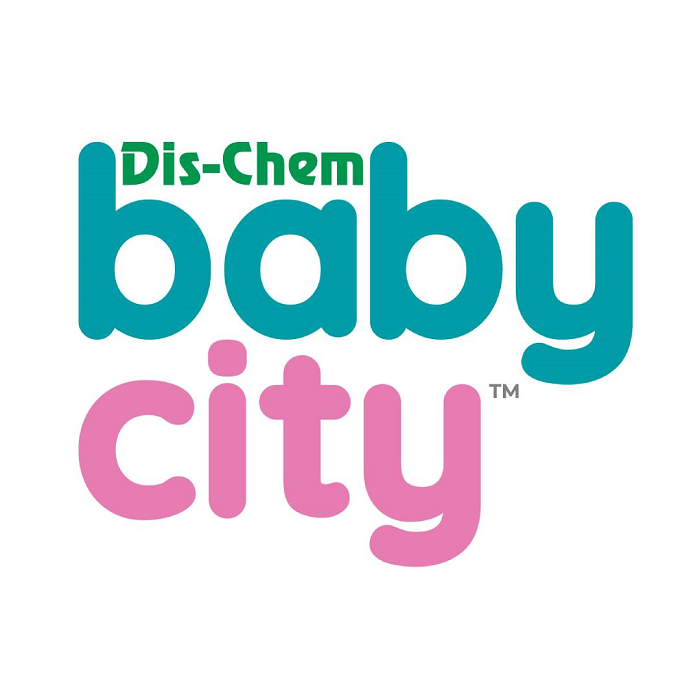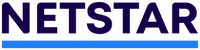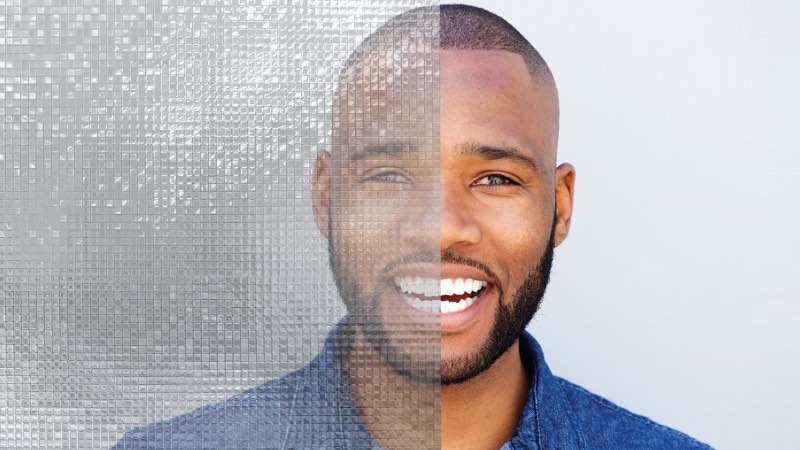Create your digital profile with DigiME
DigiME is an innovative solution designed to ensure that your digital profile is strong and secure. It involves a combination of two or more factors to authenticate your real identity.
Some of the benefits of having a digital ID:
- Faster identity verification, which creates an improved banking experience
- Positively identifies the real you versus a digital persona to increase security on your digital platforms
- Approve transactions using a QR code on Internet Banking if you have signed in using your username and password. These transactions include:
- Once-off payments
- Immediate payments
- Increasing your Electronic Account Payment (EAP) limit
- Add a new beneficiary
- Edit an existing beneficiary
- Enjoy simpler authorisation when performing the following transactions:
- Once-off payments
- Immediate payments
- Increasing your Electronic Account Payment (EAP) limit
- Funds will clear immediately when paying:
- A Standard Bank beneficiary, and
- Any beneficiary using Immediate Payment
How to register for DigiME:
Download our latest Banking App and follow these easy steps
Step 2: Click on “More” at the bottom right-hand corner
Step 3: Click on the “Profile” icon at the top
Step 4: Click "Link and secure your profile" (DigiME)
Step 5: Click on the "Home" or "Work" button
Step 6: Capture your SA ID number
Step 7: Take a picture of your ID document
Step 8: Capture a picture of yourself using your front camera
Enjoy seamless and secure banking today with DigiME.
*Terms and conditions apply. Network costs only apply to downloading the app.
Only once per device.
All your devices linked to your digital profile reflect under the “Device” settings on the Banking App and Internet Banking.
Follow these steps to view all your linked devices on:
1. Banking App
Step 1: Sign in to the app
Step 2: Click on “More”
Step 3: Click on “Settings”
All known devices will display under the DEVICES tab and the current device linked will be highlighted in bold.
2. Internet Banking
Step 1: Sign in to your Internet Banking profile
Step 2: Click on Profiles and Settings
Step 3: Select Manage Devices
Step 4: Select Unlink to remove the unused devices.
All known devices will display under the DEVICES tab. The current device linked will be identified by last used date.
The below are tips on how to capture your SA Smart Card for DigiME:
- Make sure that there are no shadows on the card, as a result of you standing next to the ID document.
- Ensure that there’s enough light in the room when taking the picture.
- Take note of which side of the card needs to be scanned. You are required to first take the front and then the back of your card.
The below are tips on how to take a selfie for DigiME:
- Pretend as if you are taking a passport picture with your front camera as the same rules would apply
- Do not talk or move especially during the flashing or the different colours
- Ensure that there is enough lighting
- Do not wear a hat or anything that covers your hairline or cast any shadows over any part of your face
- Remove your glasses if you wear any
- Look directly into your phone’s front camera
- Place your face within the oval
Important: If you are using a WIFI connection, please switch on your mobile data as a consistent network connection is required.
Customer experience:
We are moving towards a passwordless user experience that will allow you to choose an authenticator of your choice. This could be a fingerprint, face or app code. The desired solution will provide you with an omnichannel, consistent and frictionless, authentication experience across our banking platforms.
Privacy:
The registered authenticator data (fingerprint, face or app code) never leaves your device. Instead, crypto-based credentials in the form of private and public keys to verify a user are utilised. This approach is implemented according to a global industry standard called the Fast Identity Online Alliance (FIDO) that aims to reduce the dependency on password or credential databases that are commonly targeted for scalable cyber-attacks.
Reduction of identity theft:
We are adopting an approach of partnering with our customers to jointly walk this digital journey in order to combat fraud. This entails a multi-factor authenticator model that leverages something you have, something you know and something you are to verify yourself.
Simplified authorisation:
Enables you to authorise digital transactions using your fingerprint, face or app code so securely transact anytime, anywhere at your convenience.