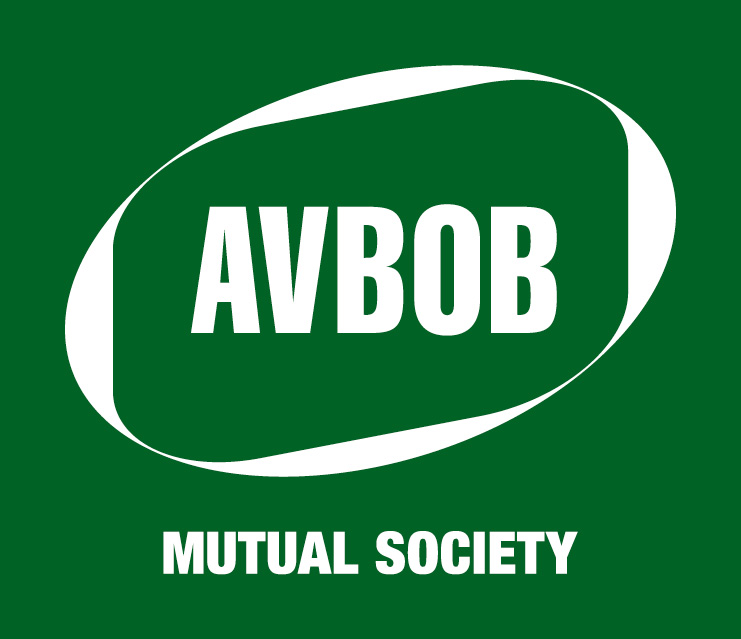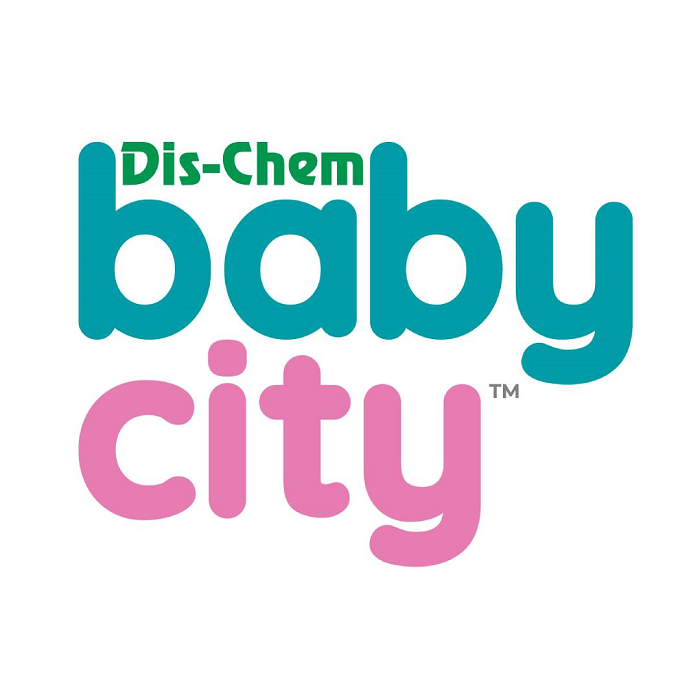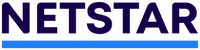PayShap

PayShap is a new digital payment solution that gives you an easy, fast way to pay and get paid. It allows you to receive immediate payments straight into your bank account, from anyone, regardless of the bank they use.
Get started in a few minutes by downloading our Banking App or dialling *120*2345# to use Cellphone Banking.
Some of the benefits
Faster payments
No banking details needed
Convenient
ShapID
- You can register a ShapID, which is a unique identifier e.g. your cellphone number, on our Banking App or via Cellphone Banking.
- The ShapID will remove the need to remember or share your account details.
- • You can receive money directly into your bank account by giving someone your ShapID (or cellphone number) when requesting payment.e
- NOTE: Only the recipient needs to share a ShapID to perform a transaction.
*Both banks need to offer Payshap for the transaction to be processed.
To send money:
- Download our Banking App and follow the prompts to register for PayShap, or
- Dial *120*2345# and follow the prompts to register on Cellphone Banking.
- Enter the ShapID details e.g. 0812345678 or 0812345678@standardbank of the person you want to pay.
- If the ShapID exists, the person’s name, ShapID & legal name will appear.
- Confirm the ShapID details with the recipient before continuing with the payment.
- Dial *120*2345# and follow the prompts to register for PayShap.
- Provide the payer with your cellphone number or ShapID to receive money directly into your bank account.
- Once the payment is done, the money is available to use immediately
-
How it works
-
Send money
-
Receive money
ShapID
- You can register a ShapID, which is a unique identifier e.g. your cellphone number, on our Banking App or via Cellphone Banking.
- The ShapID will remove the need to remember or share your account details.
- • You can receive money directly into your bank account by giving someone your ShapID (or cellphone number) when requesting payment.e
- NOTE: Only the recipient needs to share a ShapID to perform a transaction.
*Both banks need to offer Payshap for the transaction to be processed.
To send money:
- Download our Banking App and follow the prompts to register for PayShap, or
- Dial *120*2345# and follow the prompts to register on Cellphone Banking.
- Enter the ShapID details e.g. 0812345678 or 0812345678@standardbank of the person you want to pay.
- If the ShapID exists, the person’s name, ShapID & legal name will appear.
- Confirm the ShapID details with the recipient before continuing with the payment.
- Dial *120*2345# and follow the prompts to register for PayShap.
- Provide the payer with your cellphone number or ShapID to receive money directly into your bank account.
- Once the payment is done, the money is available to use immediately
You will need to create a ShapID to receive money with PayShap.
Create one via the Banking App:
Open the Banking App and choose PayShap. Create the ShapID by linking your cellphone number to your bank account number.
Create one via Cellphone Banking:
Dial *120*2345#, select Payments and Transfers and choose PayShap. Create the ShapID by linking your cellphone number to your bank account number.
Now, you can send people the ShapID instead of your account number when you want them to pay you. Other people and companies can also send you a ShapID to receive payments.
If you have an active transactional or savings account and are registered for Cellphone Banking or have a Banking App profile, you can use PayShap.
Anyone who has registered for PayShap with their bank and has a ShapID.
You will need to create a ShapID to receive money with PayShap. Go to the Banking App and choose PayShap. Create the ShapID by linking your cellphone number to your bank account number. Now, you can send people the ShapID instead of your account number when you want them to pay you. Other people and companies can also send you a ShapID to receive payments.
- PayShap payments cannot exceed R3 000 per single transaction.
- The PayShap daily limit for Cellphone Banking is R10 000 per day for Cellphone Banking (USSD) and is part of your ATM limit.
- For the Banking App, it’s part of your daily limit, which is part of the EAP limit.
You can have multiple ShapIDs with multiple banks, but you can only choose one as your Primary ShapID. A ShapID includes the bank’s name, e.g. 0812345678@standardbank.
A Primary ShapID only has the cellphone number, e.g. 0812345678. If you want to change your Primary ShapID, you will need to edit the status of the existing one.
Once it’s a standard ShapID, e.g. 0812345678@standardbank, you can select a new Primary ShapID.
- Please click here for pricing
Yes, you can change your ShapID from one cellphone number to another or delete the ShapID. Deleting the ShapID will mean you can no longer receive money via the cellphone number.
Steps to manage (edit) a ShapID on Cellphone Banking:
Step 1: Dial *120*2345# and sign into Cellphone Banking with your CSP.
Step 2: Select “Payments and Transfers”.
Step 3: Select “PayShap”.
Step 4: Select “Manage” on the PaySha p menu.
Step 5: Select the ShapID you want to edit.
Step 6: The system will display a screen with the ShapID details.
Step 7: Select “Edit”.
Step 8: Confirm the details and select “Confirm”.
Steps to delete a ShapID on Cellphone Banking:
Step 1: Follow step 1 – 4 as stipulated above.
Step 2: Select the ShapID you want to delete.
Step 3: The system will display a screen with the ShapID details.
Step 4: Confirm details and select “Delete”.
Step 5: Select “Confirm” to delete.
Steps to manage your ShapID on the Banking App:
Step 1: Sign in to your Banking App.
Step 2: Tap on “Manage”.
Step 3: Tap on “PayShap”.
Step 4: Tap on “Edit” or “Delete”.
PayShap is immediate, so you have to make sure the information is correct before making the payment. You can also use the ShapID verification service to confirm the details.