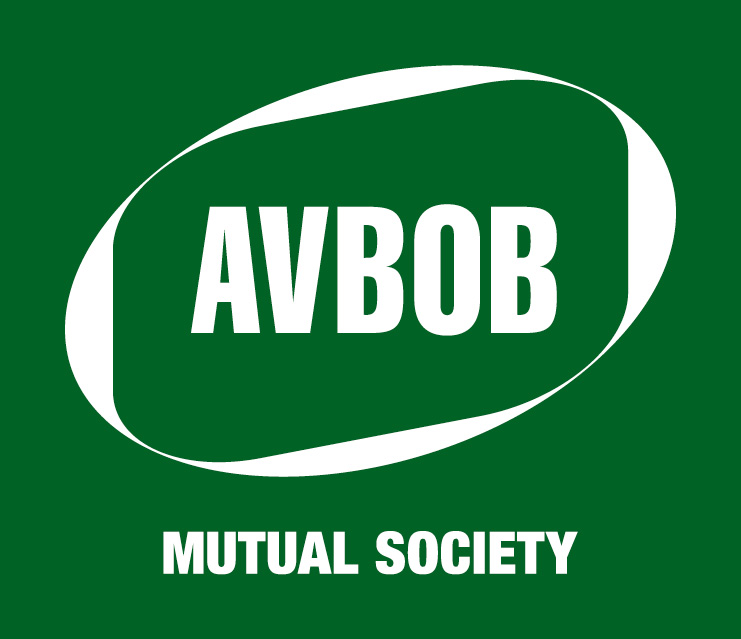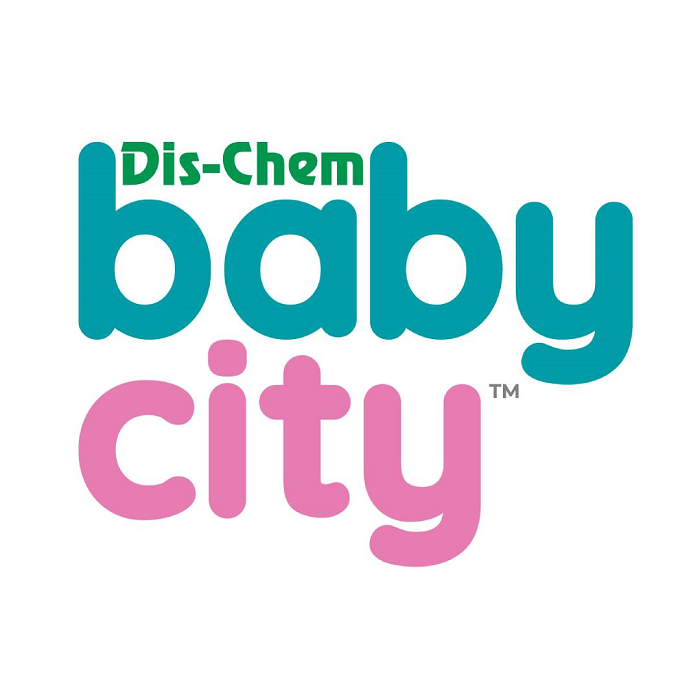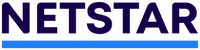Using your card
Making changes to your card is quick, safe and easy when you know how.
Using your budget facility
Credit cards are all about choice – that’s why your straight and budget facilities are combined on your card with a single limit.
Using budget for purchases over R 200 means you can choose to repay the amount within six months or over 60 months.
- Buy as many items as you like with your available budget funds*
- Interest accrues from the date of the purchase
- Instalments need to be repaid in full every month
- All purchases and the minimum payment due are in your monthly statements
*Your budget facility cannot be used for travellers’ cheques, foreign currency or progressive payments (like your bond, petrol or electronic account payments)
Increase your limit
Please note that the credit limit increase option is only available if you have an existing Standard Bank Credit Card. All limit increases are based on your card account and credit history. T&Cs apply.
How you can apply for an increase:
- Sign into your Standard Bank App
- Tap on your Credit Card Tile in the Accounts section
- Next, tap on ‘Apply’ on the ‘Credit Limit Increase’ tile*
- Follow the prompts to find out how much you qualify for
- Personalise your offer and complete your application
Get an additional card
If you’d like to arrange an additional card to be used by yourself or someone in your family, please give us a call or visit your nearest branch.
Use your card abroad
Your card is accepted at over 30 million merchants worldwide. If you plan to use it overseas, notifying us in advance means we don’t need to disturb your trip with a phone call to authenticate your purchases. Remember, buying your flight tickets using your card automatically gives you free basic travel insurance, and the option of taking up additional cover at preferential rates. You can activate your card for overseas travel in the mobile banking app by letting us know your travel dates before you leave.
- Select ‘manage cards’
- Choose card
- Select ‘card settings’
- Select ‘use card abroad’
- Enter travel dates
- Select ‘activate’
You can also activate your card at your nearest branch or by calling Card Customer Services.
Enable or disable card transactions
The mobile banking app allows you to enable or disable various transactions on your card:
- All
- ATM
- Point of Sale
- Online
- International
To enable or disable card transactions in the app:
- Select ‘manage cards’
- Choose card
- Select ‘card settings’
If you don’t have the app, please give us a call or visit your nearest branch.
Need help?