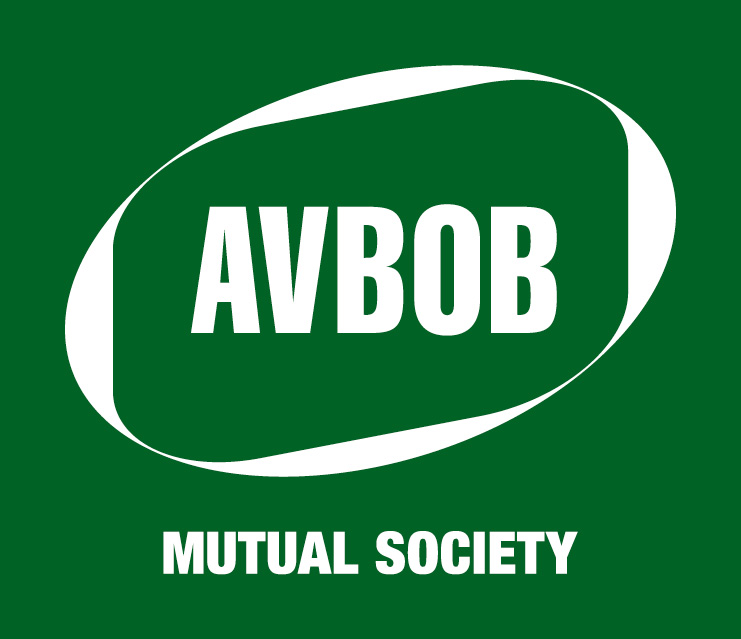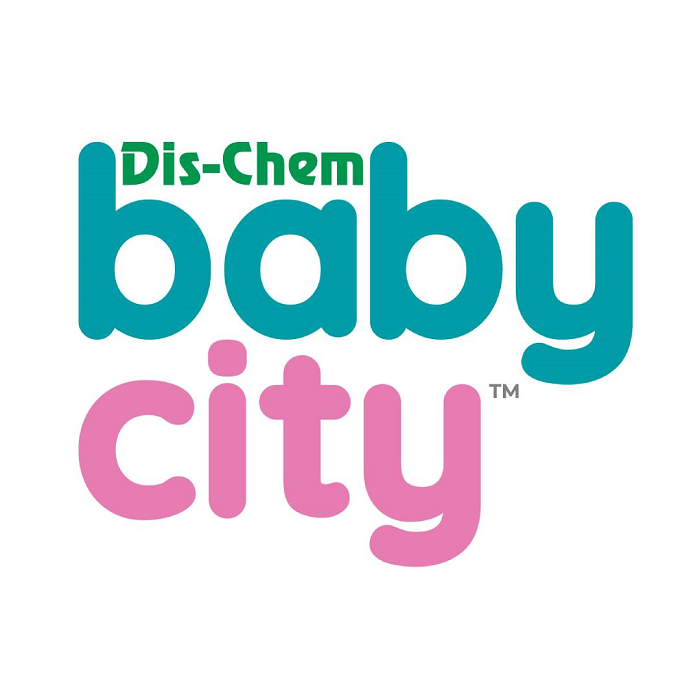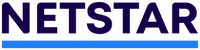How to stop debit orders
Debit orders are a great convenience, but things can go wrong. If that happens, these simple steps will help you cancel any debit order.
Debit orders are a tremendous convenience, which guarantee that your creditors and service providers will get paid accurately and on time. But, as with any relationship, you might not always see eye to eye. An accounting error might result in the wrong amount being deducted from your account, or you might still be receiving bills even after terminating a contract.
Fortunately, if you’re in this situation, Standard Bank has given you some tools to make things right. All you need to do is sign into Internet Banking, or follow these steps on the Banking App:
Banking App:
- Start by signing into the Banking App
- Tap ‘Manage’ on the bottom edge of the screen
- Select ‘Debit orders’ from the list of options
- Select ‘Stop a debit order’
- Choose which of your accounts this debit order relates to
- The app will now show you some important information that you need to understand
- Once you have read it, tap ‘Next’ on the top right-hand corner of the screen
- Choose the debit order which you wish to cancel
- Confirm that the details are correct before tapping ‘Stop’
- Tap ‘Reason for stopping this debit order’ and select a reason
- If you are satisfied with your choices, tap ‘Confirm’ on the top right-hand corner of the screen
- Accept the Terms and Conditions
- You can now see a green banner across the bottom of the screen, letting you know that your request has been submitted
Download the Standard Bank App
Internet Banking:
- Start by signing in to Internet Banking
- Select the ‘Transact’ tab
- Look under the ‘Manage’ section, and click on ‘Debit orders and cheques’
- Click on ‘Debit orders’
- Select the debit order you wish to cancel
- You will need to provide a reason for reversing the debit order. Select the most appropriate response from the dropdown menu
- When confirming the details, be sure to read the Terms and Conditions before accepting them, then click ‘Next’
- The reversal instruction will now be processed
Please note
You can stop a debit order up to six months after the date on which it was originally processed.
Debit orders are not stopped immediately, but we will process your request before the next payment date. If the service provider changes the amount, or reference number, the cancellation might fail.
We strongly recommend that you contact the service provider and address the problem which led to them filing an incorrect debit order.