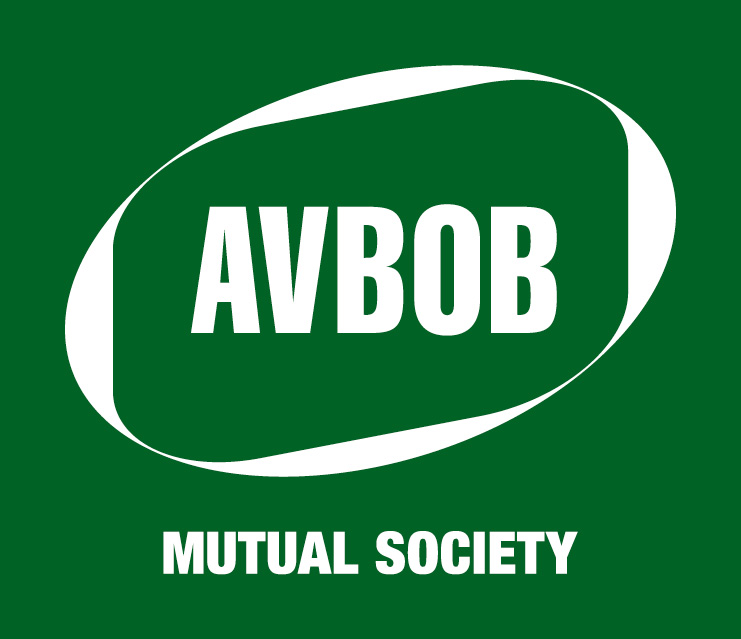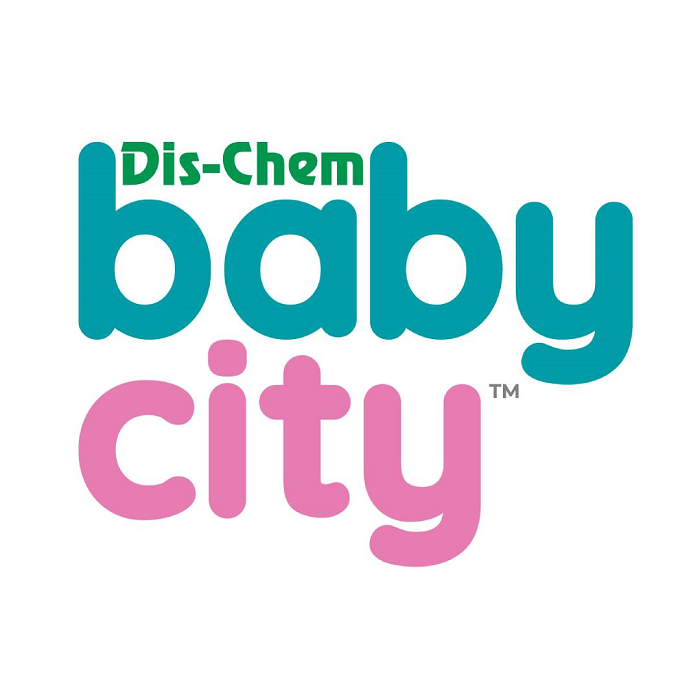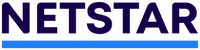How to make online payments
Online payments are not only faster than manual payments, it is also safer and more convenient. With Standard Bank, you can easily pay your beneficiaries or make once-off payments through Internet Banking.
Let’s get started - How to pay a beneficiary
- 1. Once you have logged into your Internet Banking profile you will see the ‘Account Summary’ dashboard
- Click on ‘Transact’ in the top menu bar
- Click on the ‘Pay beneficiary tile under ‘Pay & Transfer’
- Click on the money icon next to the beneficiary you want to pay
- Select the account you want to make the payment from by clicking on the dropdown menu
- Enter the amount you want to pay and click on ‘Next’ to continue
- Confirm the details of the beneficiary you are making the payment to and click ‘Confirm’ to continue
- A green message will be displayed that the payment was successful
Let’s get started - How to make a once-off payment
- Follow step 1 and 2 from ‘How to pay a beneficiary
- Click on the ‘Once-off payment’ tile under ‘Pay & Transfer’
- Select the account you want to make the payment from by clicking on the dropdown menu
- Enter the name of the beneficiary you want to pay
- Select the bank the beneficiary banks with
- Enter the account number of the beneficiary
- Enter the ‘Your reference’ details. This is the reference that will appear on your statement
- Enter the ‘Beneficiary reference’ details. This is the reference that will appear on the statement of the beneficiary
- Choose whether you want to save the beneficiary’s details or not
- Choose whether you want to send a payment notification to the beneficiary or not
- If you select ‘Yes’, it will give three ways in which you can send the notification
- Enter ‘Recipient name’. This is the name that will appear on the notification sent to the beneficiary
- Enter the amount you want to pay and click on ‘Next’ to continue
- Ensure that all the details of the beneficiary are correct and click ‘Confirm’ to continue
- Enter the One-Time Password (OTP) sent to you and click ‘Submit’ to continue
- A green message will be displayed that the payment was successful
See for yourself why online payments are a popular payment choice and start paying without your cards or cash.