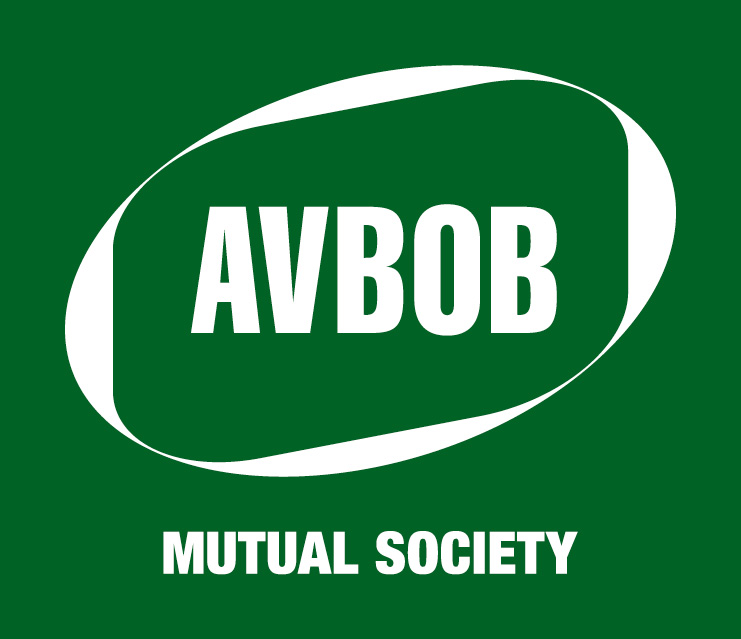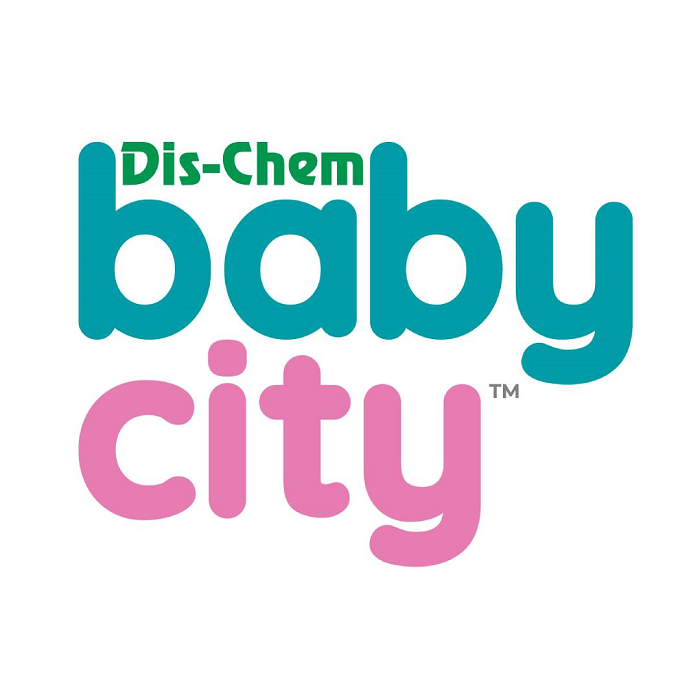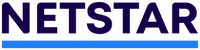Do more with our Banking App: Part 1
Did you know that you can access most banking services by simply reaching for your smartphone or tablet? Gone are the days of having to wait for someone to assist you or having to make it in time before the branch closes. With our Banking App, it’s easy to manage your money safely and simply from the palm of your hand whenever you want with a range of features that provide you with versatility and choice in all kinds of ways.
Download the Banking App today and start enjoying a tailored experience with handy features like these:
Credit Score add-on
Your credit score reflects your credit position, which determines your ability to qualify for loans and the interest rate(s) you could get. Knowing your credit score gives you an indication of what you can expect when approaching a lender, if you might need to take steps to change your credit health, empowering you to make better financial decisions.
With our Credit Score add-on feature, you can receive monthly updates on your credit score without affecting your credit record. You can also get detailed information about how your credit score has changed in the last 3 months and how it compares to other customers in your age group. It also gives you tips on how to improve your credit score.
To enable this feature, simply do the following:
- Sign in to your Standard Bank Banking App
- Tap on the Add-on Store icon
- Type ‘Credit Score’ into the search bar
- Tap ‘Add’
- The Credit Score add-on will appear in your Add-ons drawer
All information is provided by Experian, and you can find their contact details on the app should you have any further questions about your credit score.
EasyScan
We’ve made shopping at Pick n Pay even more convenient with EasyScan, a contactless payment option that lets you use your Banking App to pay for your purchases quickly and safely, saving you time and transaction fees, and you don’t have worry about carrying your card, cash or wallet with you.
How to use it
- Open our Banking App on your phone
- Tap the QR code scanner on the login screen 3
- Scan the EasyScan QR code at the till to pay
Scheduled payments
Simplify your life admin by setting up scheduled and recurring payments to your chosen beneficiaries. To start paying your accounts, you must load your beneficiaries’ account details to your profile. This can be done through the ‘My beneficiaries’ section, and you can set up payments up to 12 months in the future. Just remember to make sure you’ve got the specified amount in your account the day before the payment is due.
To create a new scheduled payment, do the following:
- Sign in to your Banking App
- Select ‘Transact’ and then ‘Pay’
- Choose the beneficiary you want to pay from the list
- Tap on ‘Pay’ next to their name
- Enter the amount you wish to pay, then tap on ‘Schedule Payment’
- Toggle the ‘Schedule this payment’ button to ON
- Select how often the payment will be made, how many payments will be scheduled and the date of the first payment
- Tap ‘Review’ to check your details
- Tap ‘Confirm’