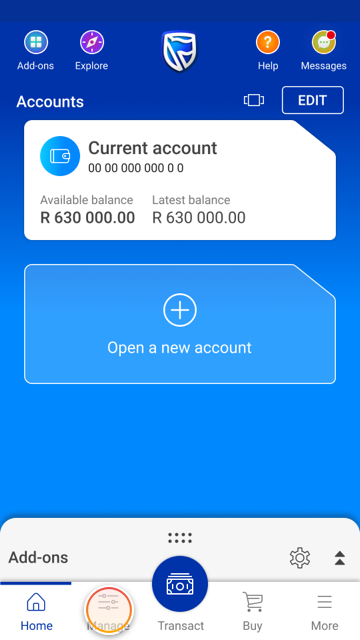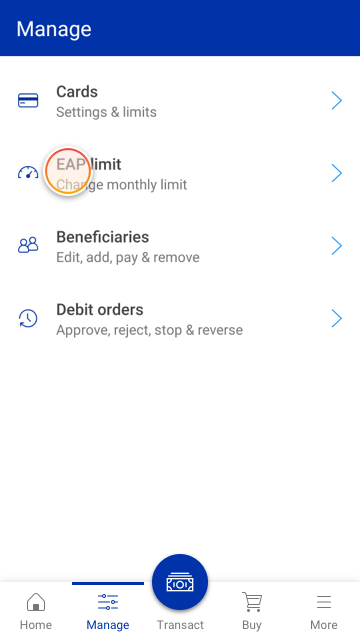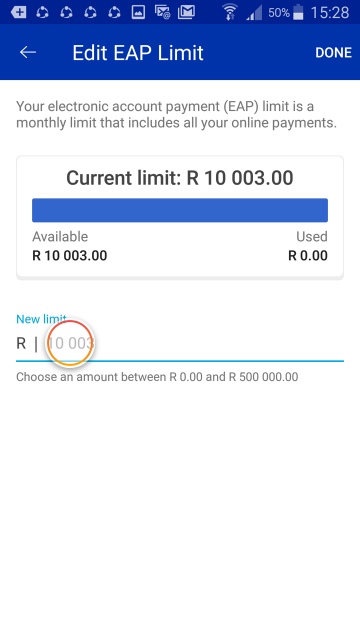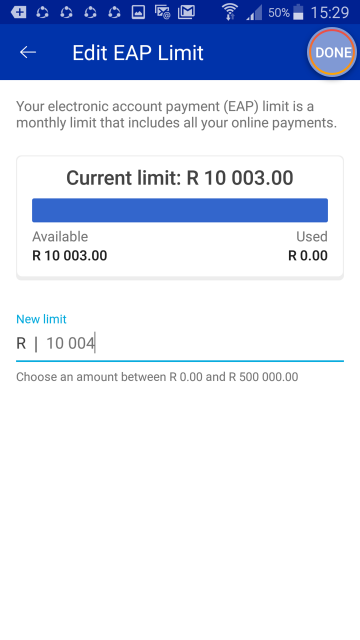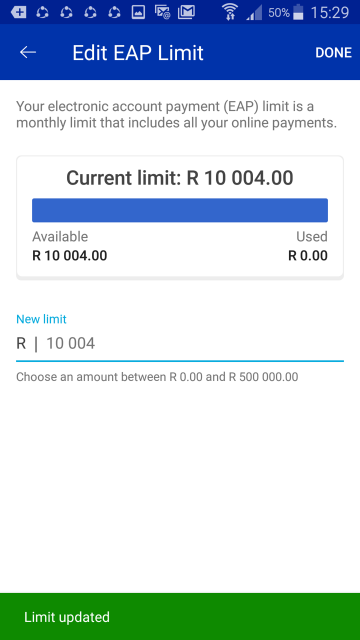-
Components
- Call for Action
- Specific - all
- Specific - BU
- Products
- Articles
- ATM Branch Locator
- CTAs CTAs draw attention to other sections of the site. A number of CTA components are available Learn more
- Share icons A number of components are available that allow you to share or email a page Learn More
- Social Media Feeds Displays a feed from the bank's social media handles eg Facebook and Twitter, and contains links to our YouTube and LinkedIn sites Learn More
Menu display variationsMeganav 2 displayTo be used when displaying a few 4th and 5th level subchannels as well as a content item- Menu There are 4 meganav variatons for displaying the megapane and rendering the menu Learn more
- How-to-guides Use this component to display screen-by-screen views of how to perform a particular action/task on the App or Online Banking Learn More
Product detail pages can be assembled using either the product CTDs or by manually adding components to a channel page. The pages below showcase the components that use Product CTDs
Menu display variationsMeganav 3 displayTo be used when preferred display is a vertical listing of the 4th level subchannelsEnable customers to find your countries branches and ATMs.
The locator caters for both text based search and location based search (if your location co-ordinates are enabled in the browser). The locator groups ATMs with the same GPS co-ordinates and Centre type classificaiton eg Autobank or Branch, displaying 1 pin for each Centre Type. Viewing the detail will display all ATMs at the location.
The ATM and Branch data is not content managed. It is pulled dynamically from the Group's Real Estate Locator database. Speak to the Group Marketing Platform team to ensure your countries data is maintained in their database.
- Assembling pages
-
CI pages
- Overview
- Articles
Content Item or CI pages are used for all the content types, listed as menu options here, ie for Products, Articles, FAQs, Generic, Event, Deals and Profiles.
For CI pages:
- authors don't create channel pages for each CI page eg product or article page
- some default, common components are already added on the template level
- authors can still add additional components to the page
- the template is assigned to the Content Type
- all CI pages must be associated to a channel (normally the parent channel), to ensure the content gets published and the correct URL is generated for the page
Click on the specific Content Type you are interested in, from the menu options alongisde.
- Doc Repository