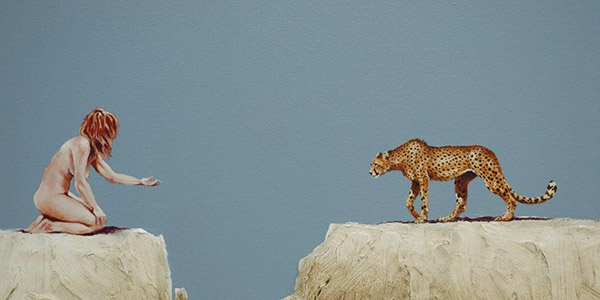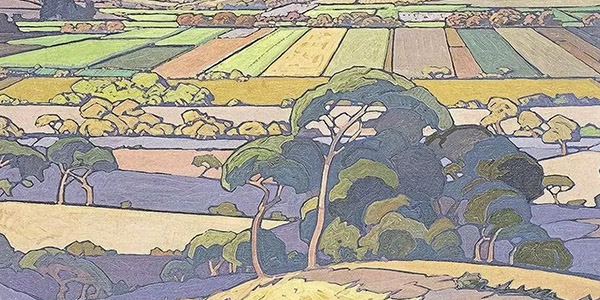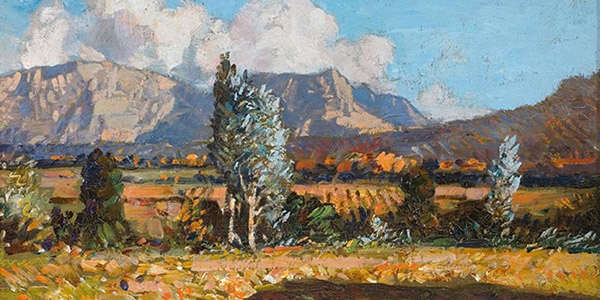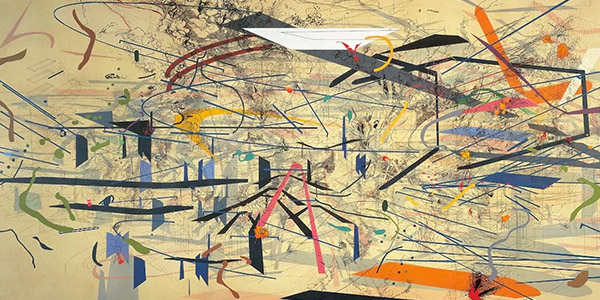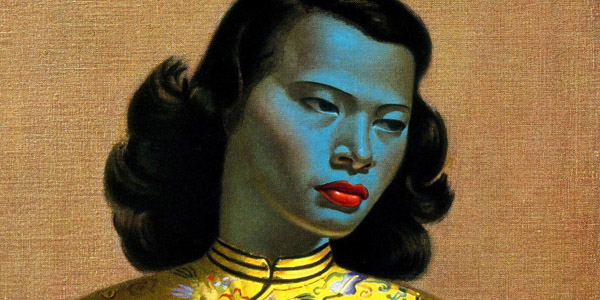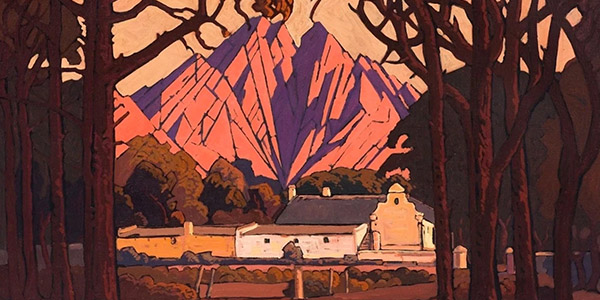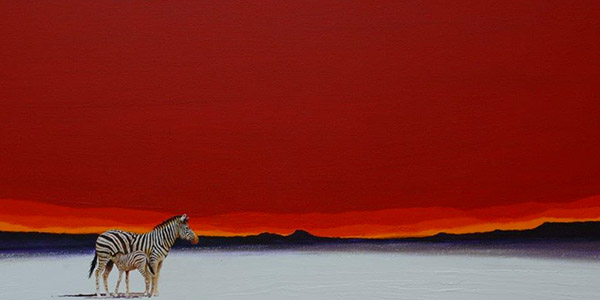File lists
Renders a static manually managed and ordered list with no search or filtering.
The file list components shown below should be used when you want to add a list of PDFs or Infographics to a page. The second component uses an image to make the list a more graphical display. For both components you specify the order in which the files are displayed. If you have a very long list and need to categorise and enable filtering or searching of the files, view the relevant Search and Filtering pages for files, which you can access from the the file landing page.
A View all link can be added to the File List with No Filters, component by adding the link to the Component.Appearance.Footer attribute. The link must be a relative link if it's going to one of your site's pages, Example of the relative path to add /sbgsamplesite/en_US/library/components/specific-all/files. Note it's important to include the frist ‘/’
Download a pdf of our educational guide
- 1