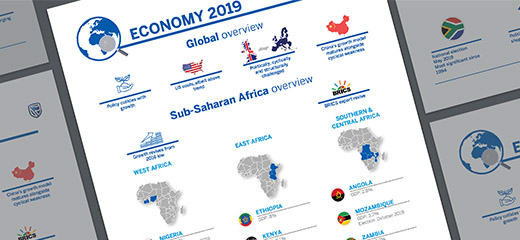How to populate articles, news and thought leadership content
News, thought leadership content, value adding articles and press releases must be captured in an SBG Article CTD. The Article Type must be flagged to represent whether the content is an Article, Report or Press Release. The Article Image you assemble must follow Approach 3, ie have all 14 formats loaded (note: you don't need to add a separate Top Banner in your article content item).
Guidelines for Content Editors on where to use Description or paragraphs
This content displayed in this 1st white region is populated in the Description attribute.
First add the text for your report or article detail into the Description field. The display of the description will only display text ie no images/podcasts /videos. You can apply normal paragraph line breaks using the Ck Editor, as well as styling for bullets, enboldened content and headings. Remember use Shirt+Enter if you want to add a line break, without adding additional paragraph spacing.
If you need to include media items amongst the text, add a section ‘paragraph’ row to your article content item. The Paragraph content has different styling for the Paragraph Title, Introduction and text, which are all optional fields. See below for examples of the paragraph styling. The media items are always displayed below the text in your paragraphs. If you included multiple different media items in a 'paragraph' then they will be displayed in the following order: video, podcast and then image carousel or image. Each paragraph can have only 1 video or 1 podcast. If there are mulitple images, they will be displayed as a carousel.
If you display a video media item, it must have an image loaded.
Quotes
Quotes can be added to your Description or section Paragraphs.
The quote is added as a Content Template from the CKEditor toolbar. Example of quote:
Author details
You can include an author name and profile image, if required. If it's populated, it will be displayed.
The author details must be captured in the SBG Individual content type. Minimum details to capture for display on your article page are the name, surname and image.
Assemble the author image following approach 3 ie all 14 formats. Refer to sectiion called 'Image media item for Profile components' in the Image Guidelines document for specific image sizes that are used in the Profile components . If you are only using the profile image for display on the article page, you can crop and load only the portrait_sq media format. The portrait_sq image size is displayed on desktop, tablet and mobile devices.
Read time
- If required, you can capture and display the amount of time it will take to read an article
- The 'Read time' is displayed between the Topic and Release Date
- It needs to be captured as follows :
- Under the Article.Related Content tab, add a Custom Data Attribute as follows;
- capture the wording ‘Read time’ in the Caption field - NB: this wording must be "Read time"
- capture the value of the time & unit in the Short Description field. Ensure
- you use the unit abbreviation = MIN (ie not MINS)
- round up the number of minutes eg 2 MIN and not 1.6 MIN
- Under the Article.Related Content tab, add a Custom Data Attribute as follows;
Paragraph 1 - the title is optional
The paragraph introduction is also optional. If captured, it will be displayed in slightly larger font than the description.
Any number of text paragraphs can be added here. If you need to display the paragraphs in columns then check or tick the 'display paragraph in columns' attributes.
Images, videos and podcasts can be displayed after the text in these paragraphs. If there is more than one image then an image carousel will be displayed. Videos will not be displayed if columns are selected as the video is too small to be viewed in columnar view. If videos need to be displayed after the text, then don't use the columnar display. This article paragraph has a single image uploaded in the Media items attribute.
Paragraph 2 title - this paragraph includes a video
A video will only be displayed if one column is selected.
Watch the highlights of the Africa Investor Conference
Paragraph 3 title - this paragraph is displayed in columns
The paragraph has a short introduction, some paragraphs and a single image. If more than one image is uploaded, it will be displayed in a carousel.
This is the placeholder description content for the third paragraph. This is the placeholder description content for the third paragraph. This is the placeholder description content for the paragraph. This is the placeholder description content for the paragraph.
This is the placeholder description content for the paragraph. This is the placeholder description content for the paragraph. This is the placeholder description content for the paragraph. This is the placeholder description content for the paragraph. This is the placeholder description content for the paragraph.
This is the placeholder description content for the paragraph. This is the placeholder description content for the paragraph. This is the placeholder description content for the paragraph.
This is the placeholder description content for the paragraph. This is the placeholder description content for the paragraph. This is the placeholder description content for the paragraph. This is the placeholder description content for the paragraph.
Paragraph 4 title - this para includes an image carousel
Landmark buildings in South Africa
View the new Standard Bank Head Office in Rosebank, Johannesburg and Houses of Parliament in Cape Town
Paragraph 5 title - this paragraph has a podcast
The Walletwise financial education series has been very well received. The episode below is in English and informs users about scams and phishing attempts. Visit the podcast page to listen to the episode in your own language.

Paragraph 6 title - about related articles and media items
If you want to display related articles and media items at the end of this page, you can add them to the 'Related articles and media items' attirbute under the 'Related Content' tab' of this content item. You can add SBG Articles, SBG Files, SBG Images, SBG Videos and SBG Podcasts to this field. They will be displayed according to the order in the list.
Testing links in paragraphs
- Link to CI page - Video
- Link to Channel - article pages landing
- Link to external url - PBB SA coza
- Link to pdf