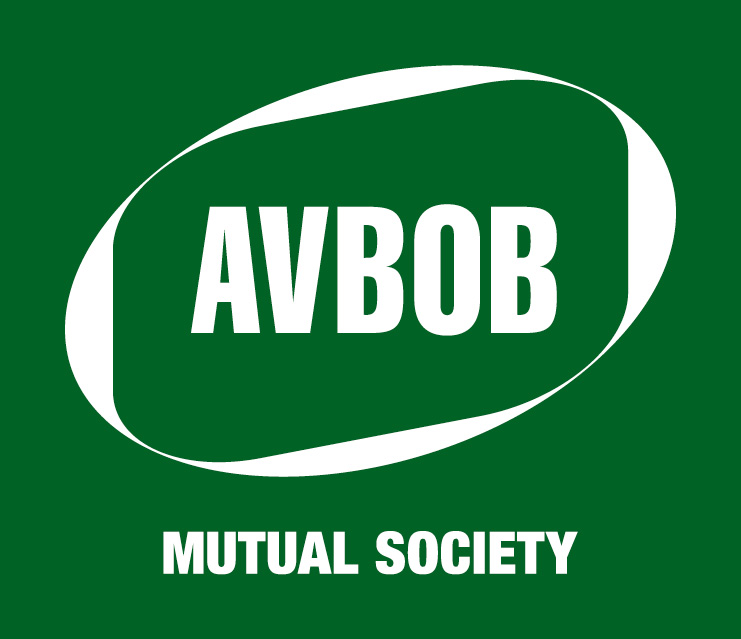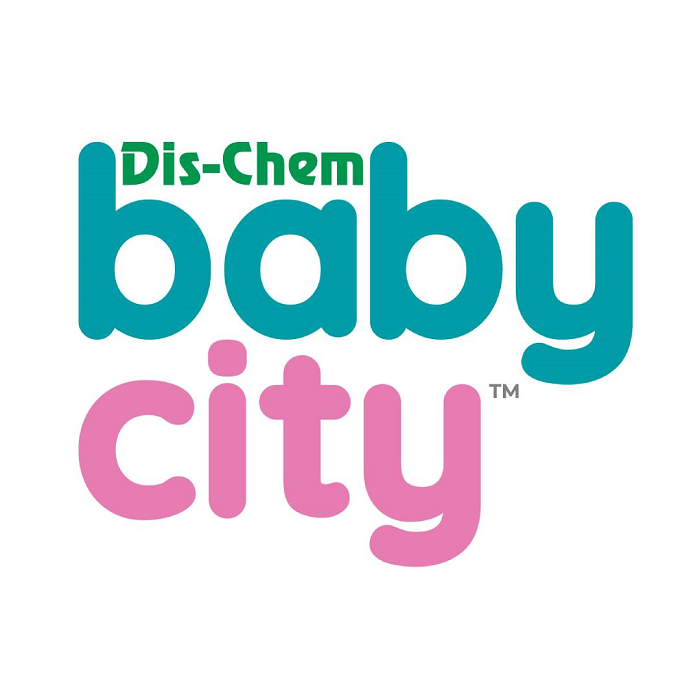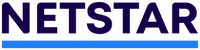Account Verification Services for your business

Protect your business from fraud and human error by using our Account Verification Services (AVS) to verify that the account number and account name matches the company or individual you intend to pay.
Some of the benefits
Minimise risk
User-friendly
Fast
24/7 Access
- AVS enables you to protect your business by verifying that the account holder and account number both match the name of the individual or company you intend to pay when adding a new beneficiary or making a once-off payment.
- This inter-bank verification service relies on the details of the beneficiary to be loaded correctly with their own bank. These details include:
- ID, passport or company registration number (mandatory)
- Surname or business name (optional)
- Contact number (optional)
- Successful verification occurs when all fields match the information on the beneficiary’s bank’s database.
- If mandatory fields match and other optional field/s don’t match the information on the beneficiary’s bank’s database, the request will return a partial match. In this case, the output field will display up to 33% of the first characters of the name and 33% of the surname, the rest will be masked asterisks . For businesses, 33% of each word in the company name will be displayed.
- If none of the fields used match the information on the beneficiary’s bank’s database, the verification will fail.
- You will then be given an option to either proceed or abandon your transaction.
Please refer to your billing schedule for Account Verification Service charges or request the information directly from your Relationship Manager.
Click on the ‘Verify’ option when adding a new beneficiary or making a once-off payment via our Business Online platform.
* Please note: AVS on our Business Online platform can take up to an hour when processing bulk requests.
-
HOW IT WORKS
-
WHAT IT COSTS
-
HOW TO GET IT
- AVS enables you to protect your business by verifying that the account holder and account number both match the name of the individual or company you intend to pay when adding a new beneficiary or making a once-off payment.
- This inter-bank verification service relies on the details of the beneficiary to be loaded correctly with their own bank. These details include:
- ID, passport or company registration number (mandatory)
- Surname or business name (optional)
- Contact number (optional)
- Successful verification occurs when all fields match the information on the beneficiary’s bank’s database.
- If mandatory fields match and other optional field/s don’t match the information on the beneficiary’s bank’s database, the request will return a partial match. In this case, the output field will display up to 33% of the first characters of the name and 33% of the surname, the rest will be masked asterisks . For businesses, 33% of each word in the company name will be displayed.
- If none of the fields used match the information on the beneficiary’s bank’s database, the verification will fail.
- You will then be given an option to either proceed or abandon your transaction.
Please refer to your billing schedule for Account Verification Service charges or request the information directly from your Relationship Manager.
Click on the ‘Verify’ option when adding a new beneficiary or making a once-off payment via our Business Online platform.
* Please note: AVS on our Business Online platform can take up to an hour when processing bulk requests.