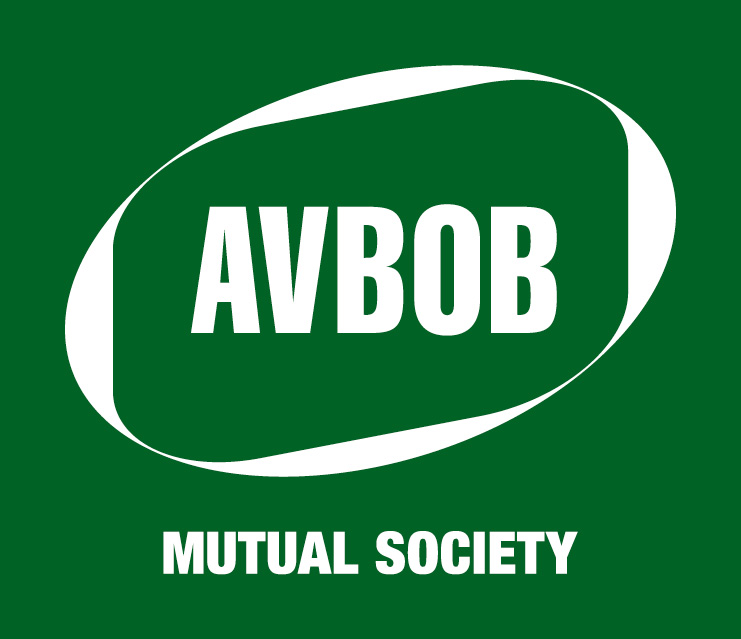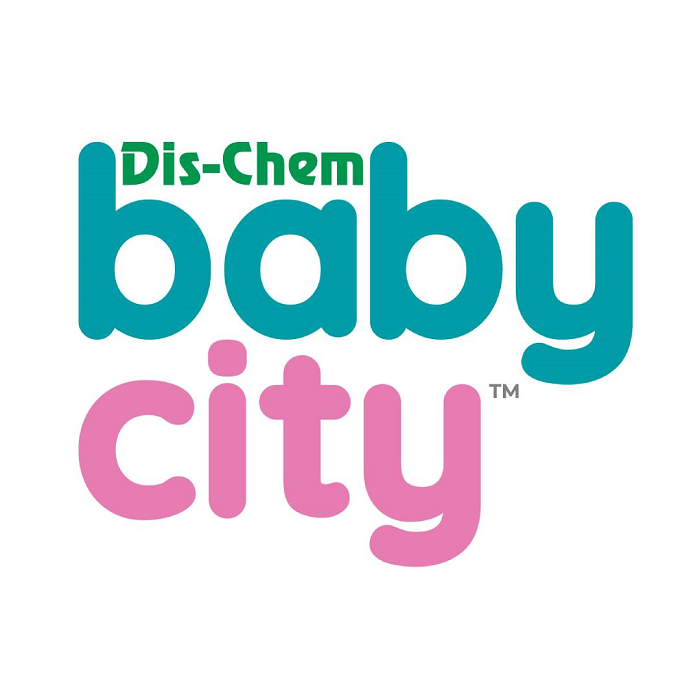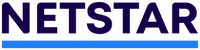International payment solutions
Making an international payment
- To pay a person, you need their name, surname and full physical address
- To pay a company, you need the company name and their full physical address
- Account number or international Banking Account Number (IBAN) and a valid bank SWIFT code
- SORT/ Routing code if you are making an international payment to a beneficiary in England, Wales, Scotland, or Northern Ireland
Please note:
- International payments are processed within 2 business days
- You can use your pre-booked rate, or your payment can be processed at the current exchange rate
- See our 2024 pricing guide here
- All payments that are made to foreign parties are covered by the South African Exchange Control Regulation. Businesses may need to seek approval from the Reserve Bank for certain payments
- A reason for your payment (BOP code) is required by the South African Reserve Bank
- You may be required to provide supporting documentation depending on the reason for your payment
- Exchange control regulations may be complex and can change frequently. Standard Bank has a dedicated Exchange Control team to ensure your international payments are seamless.
Supporting document checklist
We have created a checklist to help you navigate the payment reason to ensure your cross border transaction is completed seamlessly in 3 easy steps.
- View our BoP code document checklist
- Search the BoP code description and determine which best fits your reason for payment
- Click on the BoP code to see the minimum documentary requirements that you will need for your payment
Validate your supporting documents with an Exchange Control Specialist before making a payment
If you’re unsure of the correct documentation, please send us your documents and payment details at [email protected] and we will guide you step-by-step through the process.
Depending on the complexity of your transaction and documents, you will receive feedback within 5 business days.
Online Banking is best suited;
- If you make less than 15 payments a year
- The payments are less than R 1.5 million
- You have an individual run businesses
To make a payment, sign in to your Online Banking profile and follow these steps:
- Sign in to Online Banking here
- Navigate to “My Business Banking”
- Select the “Transact” tab
- Click on “International Payment”
- Follow the easy steps
Business Online is best suited;
- If you want to make unlimited transactions per year
- The payments are more than R 1.5 million
- You would like to make payments from your CFC and / or Rand Account
As a sophisticated digital platform, Business Online is the ideal platform for unrestricted international payments.
Register for Business Online today by talking to your relationship banking team to elevate your business to the next level.
To make an international payment manually, email us with your:
- Digital payment instruction form
- Supporting documents
To make your manual payment, follow these steps:
- Please download our digital payment instruction form here (If an error occurs, please check your “downloads folder” for the BoP form).
- Use this guide for assistance on how to fill in the BoP form. Complete the form using a PDF reader such as Adobe.
- Email your signed and completed BoP form along with your supporting documentation to [email protected]
- If you have not completed a fax and email indemnity, please complete this form and email it to your relationship banker.
Interested in using our digital solutions?
Get in touch with us and one of our dedicated consultants will help you navigate through our digital payment solutions.