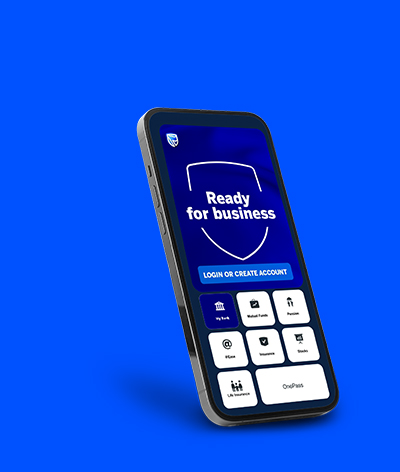Enterprise Online
Enterprise Online is the internet banking payment solution specifically designed for business clients with the sole aim of providing business clients a robust digital banking solution to initiate and complete payments in a convenient, seamless and secure manner.
Benefits of Enterprise Online
Convenient
Manage your business finance on the go
Secure
Optimised security with secret word feature
Self-Service
Reset your password without visiting a branch
Easy
Seamless user interface
How to get it
- Customers can visit any Stanbic IBTC Bank branch or engage their Relationship Managers to request for this service.
- Complete the onboarding form here and send to [email protected].
What you get
- Secure platform for transactions (both single and bulk upload for multiple payment)
- Payment up to N1.5 billion daily
- Payroll management (salaries, tax, pension remittances, and much more)
- Option to select between the use of hardware token and OTP for transaction authorisation.
- Mobile App version (SME Mobile App)
- Management of payment beneficiaries
- Generation of instant account statements in Excel and PDF
- Approval flow in line with your account mandate
- Access to Relationship Manager contact
- Allows for sole signatory and multiple signatory profiling
- Viewing and printing of transaction receipts
What it costs
Sign up is free!
-
How to get it
-
What you get
-
What it costs
- Customers can visit any Stanbic IBTC Bank branch or engage their Relationship Managers to request for this service.
- Complete the onboarding form here and send to [email protected].
- Secure platform for transactions (both single and bulk upload for multiple payment)
- Payment up to N1.5 billion daily
- Payroll management (salaries, tax, pension remittances, and much more)
- Option to select between the use of hardware token and OTP for transaction authorisation.
- Mobile App version (SME Mobile App)
- Management of payment beneficiaries
- Generation of instant account statements in Excel and PDF
- Approval flow in line with your account mandate
- Access to Relationship Manager contact
- Allows for sole signatory and multiple signatory profiling
- Viewing and printing of transaction receipts
Sign up is free!
Sign Up to Our Enterprise Online Solution
Frequently Asked Questions (FAQs)
How can I perform a password self-reset?
For a self-reset, please ensure secret word is set upon logging in to the platform.
How to create a “Secret Word”?
To set secret word, please follow steps below:
- Step 1: Log in to Enterprise Online with your username and ID.
- Step 2: Select ‘Profile Management’ menu
- Step 3: Select ‘Create Secret Question’.
- Step 4: Choose the security question of your choice.
- Step 5: Enter the secret answer and click the "Submit" button..
- Step 6: Input the One Time Password (OTP) sent to your registered phone number
Your secret word has been created! You can use it to reset and unblock your password reset.
How can I initiate bulk upload on Enterprise Online?
To initiate bulk upload on Enterprise Online, please follow the steps below:
Step 1: Log in to Enterprise Online with your username and ID.
Step 2: On your dashboard, select ‘Transfer’ and then ‘Bulk Transfer’ from the ‘Transfers’ menu pane.
Step 3: Download the file template and the bank codes to prepare the payment file.
Step 4: Select ‘Upload New File’ and attach the payment file.
Step 5: Select ‘Initiate Name Enquiry’ to display the individual names and inspect the transaction details to confirm its accuracy.
Step 6: Select ‘Initiate Approval’ and then "Next" to enter payment details and continue.
Step 7: Name is validated and bulk transfer can be Posted or Submitted
Step 8: Input the one-time password (OTP) or token to complete the transaction for sole signatory or to move to the queue of reviewer or approver for multiple signatory profile.
How do I access the SME Mobile App?
Download the Stanbic IBTC Mobile App from the Google playstore or Apple Appstore here and log in using your exising User ID and password.
How can I request a hardware token?
Please visit the closest Stanbic IBTC Bank branch to get a hardware token. It costs 2,500 Naira only.
How can I receive OTP?
One-time Passwords (OTP) can be sent to your phone number or email address.