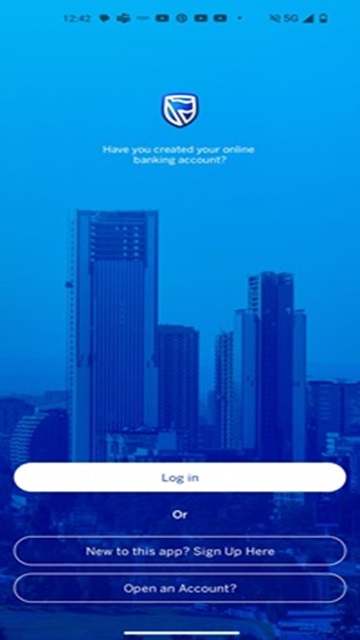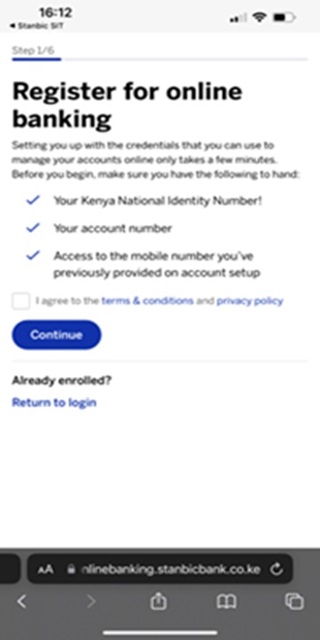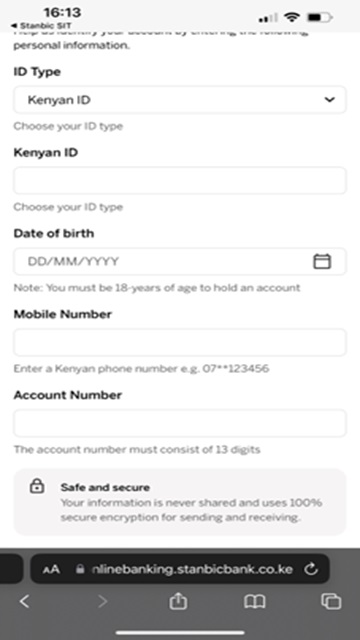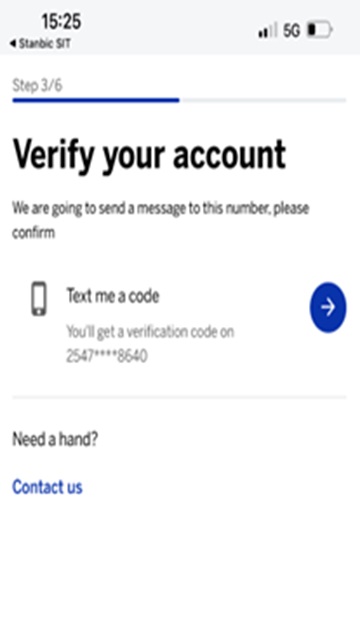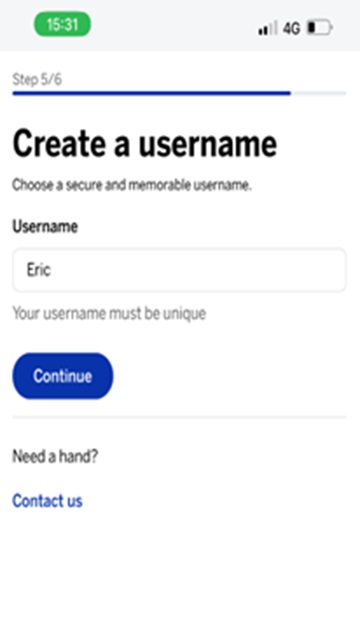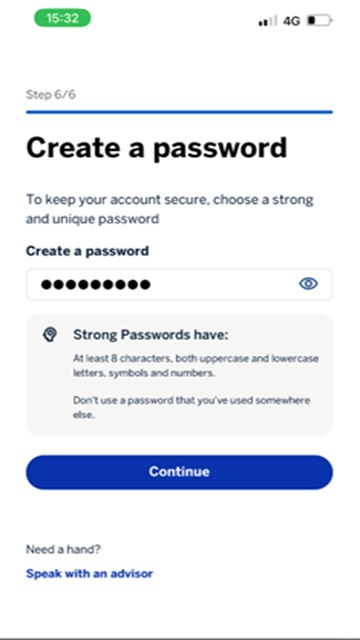28 Jun 2024
- About us
- Investor relations
- Contact us
-
Kenya
Choose your country or region
Africa
Europe
Asia Middle East
Americas
-
Products and Services
- Bank with us
- Borrow for your needs
- Insure what matters
- Bank accounts Our bank accounts offer you an ideal range of products and services for Transactional banking Learn More
-
Personal Loan
Our personal unsecured loans allow you to choose the product that suits your needs.
Learn More
- Cash Advance A revolving bridging loan to help you get through the month. Learn More
-
Motor insurance
Have your vehicles driven with ease with first class insurance that covers third party, accidental damage, and so much more.
Learn More
-
Stansure bundle
Stansure, a digital insurance solution allows you to choose from four great package options that cover: Life, Personal Accident, Household and Last Respects all under one premium
Learn More
-
Flexi Protect
Flexi Protect is a last expense cover which offers you flexibility to customize your cover based on affordability and your unique circumstances
Learn More
-
Ways to bank
- Innovative Payment Solutions
- Digital Banking
- Newsroom
Kenya
Personal
Products and Services
Products and Services
Insure what matters
Motor insurance
Stansure bundle
Flexi Protect
Ways to bank
Ways to bank
Business
Products and Services
Products and Services
Borrow for your needs
Business Overdraft
Business revolving credit
Business term loan
Commercial property loan
SME Bizna loan
SME Trader loan
Vehicle and asset finance
Insure what matters
Corporate and Business Insurance
Corporate and Business Liabilities Insurance
Corporate and Business Specialist Insurances
Employee Benefits Insurance
SME Business Insurance
Trade finance
Bill Avalisation
Documentary collections
Invoice Discounting
LPO Contract Financing
Importing and exporting to China made easy
Enterprise academy
Enterprise academy
Corporate